Need to know what’s happening with an asset? With the Activity Tab, you can see:
-
Who released or unreleased an asset
-
Which domains it was released to
-
If we successfully created a package for Media Center or AVA
-
The package id for the Media Center or AVA package
How to see the activity history
|
1. Navigate to the asset |
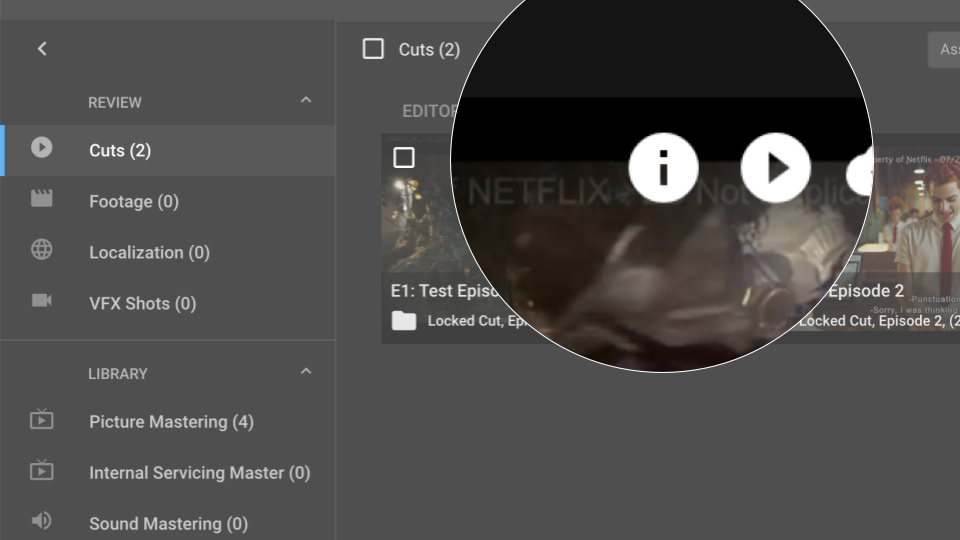 |
|
2. Hover over the thumbnail |
|
|
3. Select the ( i ) icon |
|
|
4. In the side panel, select the Activity tab |
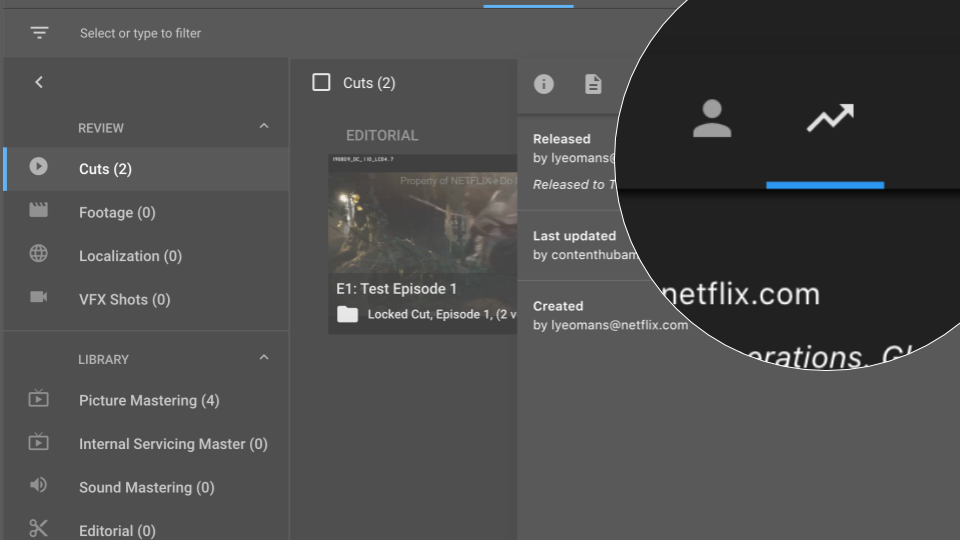 |
|
5. See a history of what’s happened. This includes:
|
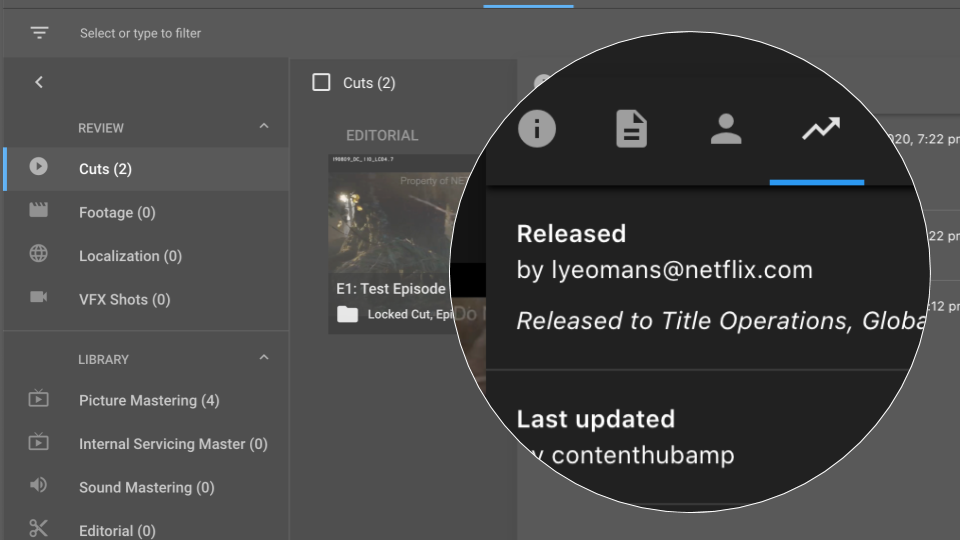 |
|
6. If there is a note included with the release, you’ll see that below the release info. |
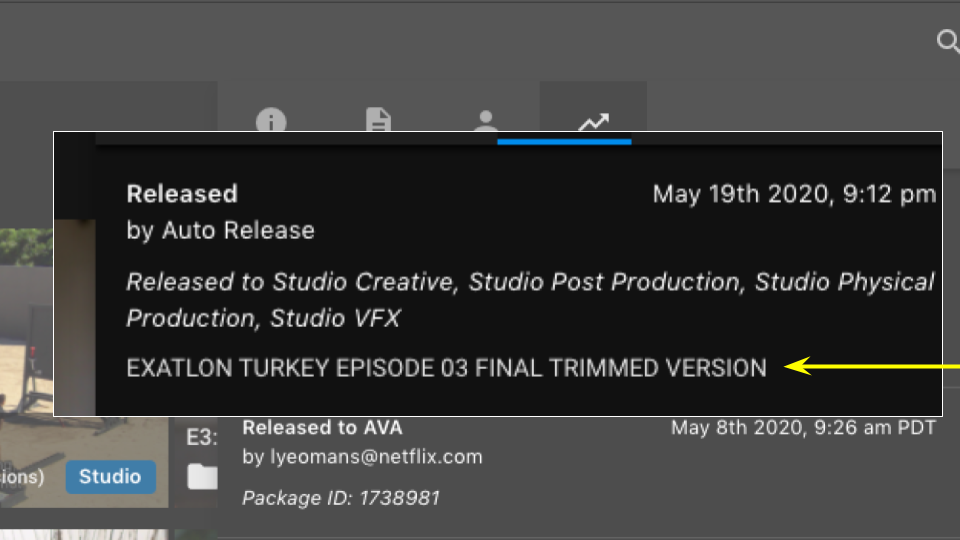 |
|
7. If an asset was released based on your project’s default release configuration, you’ll see “Released by Auto Release”. |
 |
|
8. If active packages are created successfully for AVA or Media Center, you’ll see the date and time the package was created. You’ll also see the package ID. |
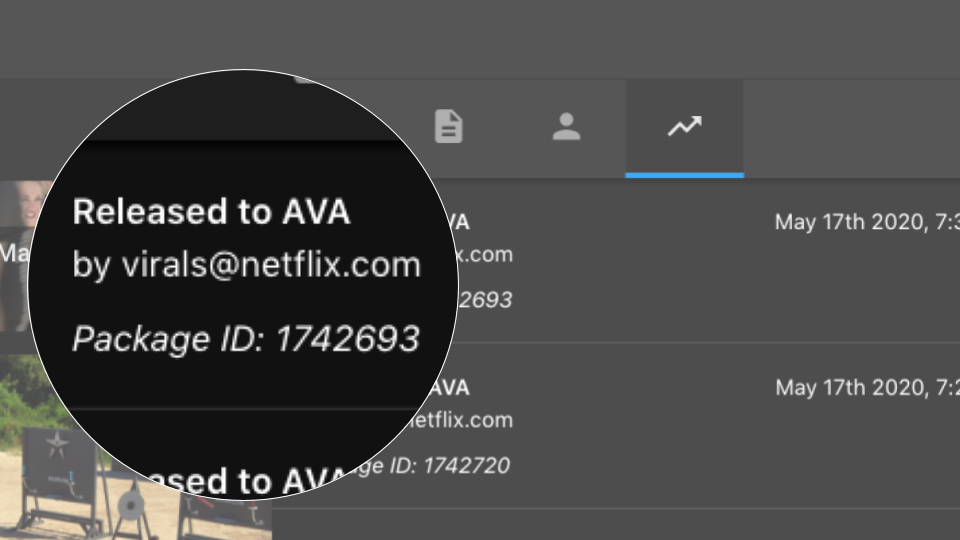 |
