Error Code:
TimedText-MaxVisibleCaptionsExceeded (Maximum Visible Captions Error)
Error Message:
Only 2 captions are allowed to display simultaneously. Currently 5 are visible.
00:42:44.0000000 => 00:42:44.0330000:
As people explore%further and further%into China's vast woodlands,%the Yeren might not have% %
Definition:
For SUB assets no more than 2 line of captions are allowed to be displayed at the same time. For SDH/CC assets this limit is increased to 4 lines.
The error message outlines the max number allowed for the asset type (SUB or SDH/CC), the max number of lines detected, the offending events timecodes and the text within that event. The percentage sign (%) indicates a line break.
The above example may look like the following within your timed text software:
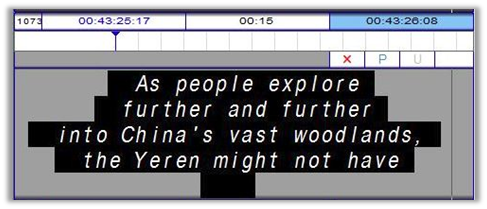
Solution:
Most timed text software can easily detect and prevent this error if you set max visible rows to 2 or 4 (depending on the asset type being created) within the software settings.
When correcting the issue you may need to split one event into many and retime them accordingly to meet the limits that we impose.