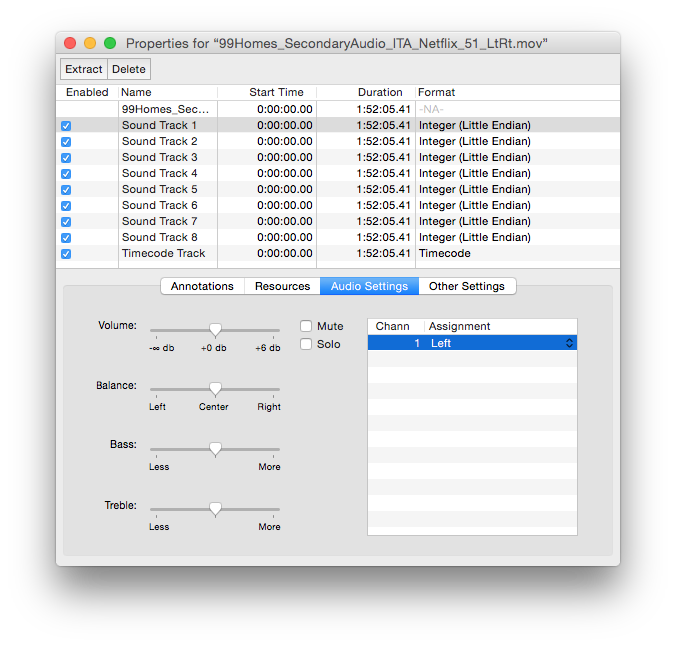Error Code:
QuickTimeAudio-InvalidChannelMapping
Error Message:
Channel mapping does match one of iTunes spec channel mappings.
Definition:
The channel mapping used does not follow one of the nine accepted configurations specified in the iTunes Video and Audio Asset Guide (v5.2).
We require MOV files to contain either 5.1 + 2.0 (8 channels) or 2.0 only (2 channels).
Solution:
Check the contents of the MOV file, ensuring that no extraneous audio channels have been included, for example music & effects, and that no channels have inadvertently been removed resulting in an unsupported number of channels. If the contents of the channel are in the wrong order or there are missing or extra channels then you will need to generate a new file.