Error Code:
DolbyVisionInspector-MismatchedFrameRate
Error Message:
Dolby metadata has frame rate of FPS_2400 but IMF inspection has FPS_2397
Definition(s):
This error may occur if you have different Edit Rates between the Video MXF Track(s) and its Dolby Vision Metadata.
Solution:
You can troubleshoot the issue by comparing the edit rate of the Dolby Vision XML against the frame rate of the video MXF track(s). The track properties can be checked in your IMF authoring utility, and the Dolby Vision Metadata can be reviewed in any text editor:
DoVi XML Edit Rate Example: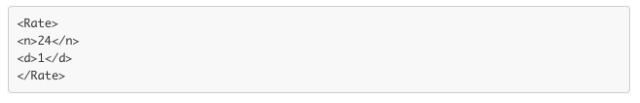
After identifying where the incorrect frame rate is introduced, please follow the steps below based on your case:
If the mismatch frame rate occurs in the DoVi XML, please see below:
- If the error occurred on the OV Full Track: Fix the DoVi XML in a text editor and create a new full Video Supplemental or a New Primary Package and redeliver. If you are delivering a New Primary Package, please reach out to your Netflix Representative as they will need to re-open the Video, 2.0 Audio and 5.1 Audio Source Requests for the new Primary Package to be delivered.
- If the Error occurred on a VF Video Patch Only: Fix the DoVi XML in a text editor and create a Video Supplemental and redeliver.
If the mismatch frame rate occurs in the MXF metadata, please see below:
- If the error occurred on the OV Full Track: Create a new full Video Supplemental or a New Primary Package using the same xml, but make sure to select the correct edit rate in your IMF mastering tool and redeliver. If you are delivering a New Primary Package, please reach out to your Netflix Representative as they will need to re-open the Video, 2.0 Audio and 5.1 Audio Source Requests for the new Primary Package to be delivered.
- If the error occurred on a VF Video Patch Only: Create a Video Supplemental using the same xml, but make sure to select the correct edit rate in your IMF mastering tool and redeliver.