Snowball Edge - Cheatsheet Generator
Zip file available for download at the end of this article.
Use the Snowball cheatsheet generator to generate your own customized Snowball cheatsheet of commands for each Snowball job.
The following information will be asked when using the cheatsheet generator.
- API key - Client ID & Client Secret (generate in Starship). For more details, please refer to this article on how to generate an API key.
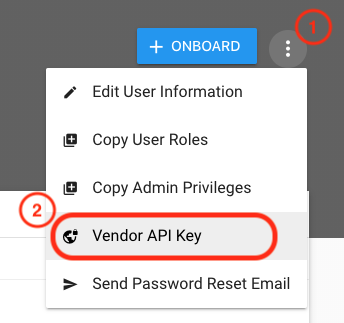
- Snowball job name (in the Snowball Status Email notification, starts with NFLX)
- Snowball IP (configured when Snowball is attached)
- Email address (email address used to receive the Snowball)
- Email password (Content Hub password)
Follow these steps to generate the cheatsheet:
- Unzip
Snowball_Cheatsheet_Generator.zip - Open the Terminal app on your Mac machine.
- In Terminal, change directory to the unzipped folder.
cd [drag Snowball_Cheatsheet_Generator folder from finder to the Terminal window]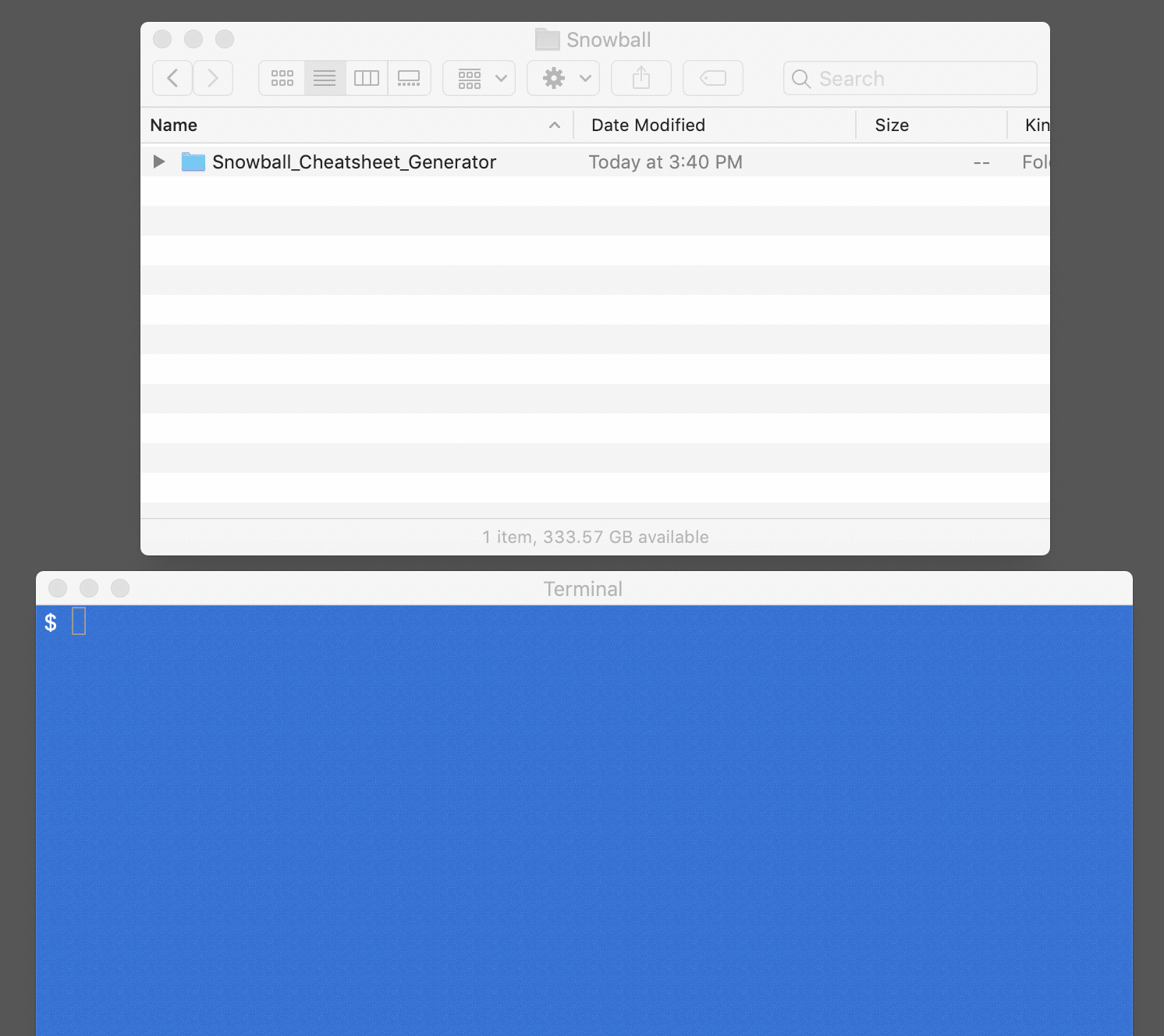
- Run the cheatsheet generator script.
./snowball_cheatsheet_generator_v1.1.shTIP: Use theTABkey to auto-complete the filename.
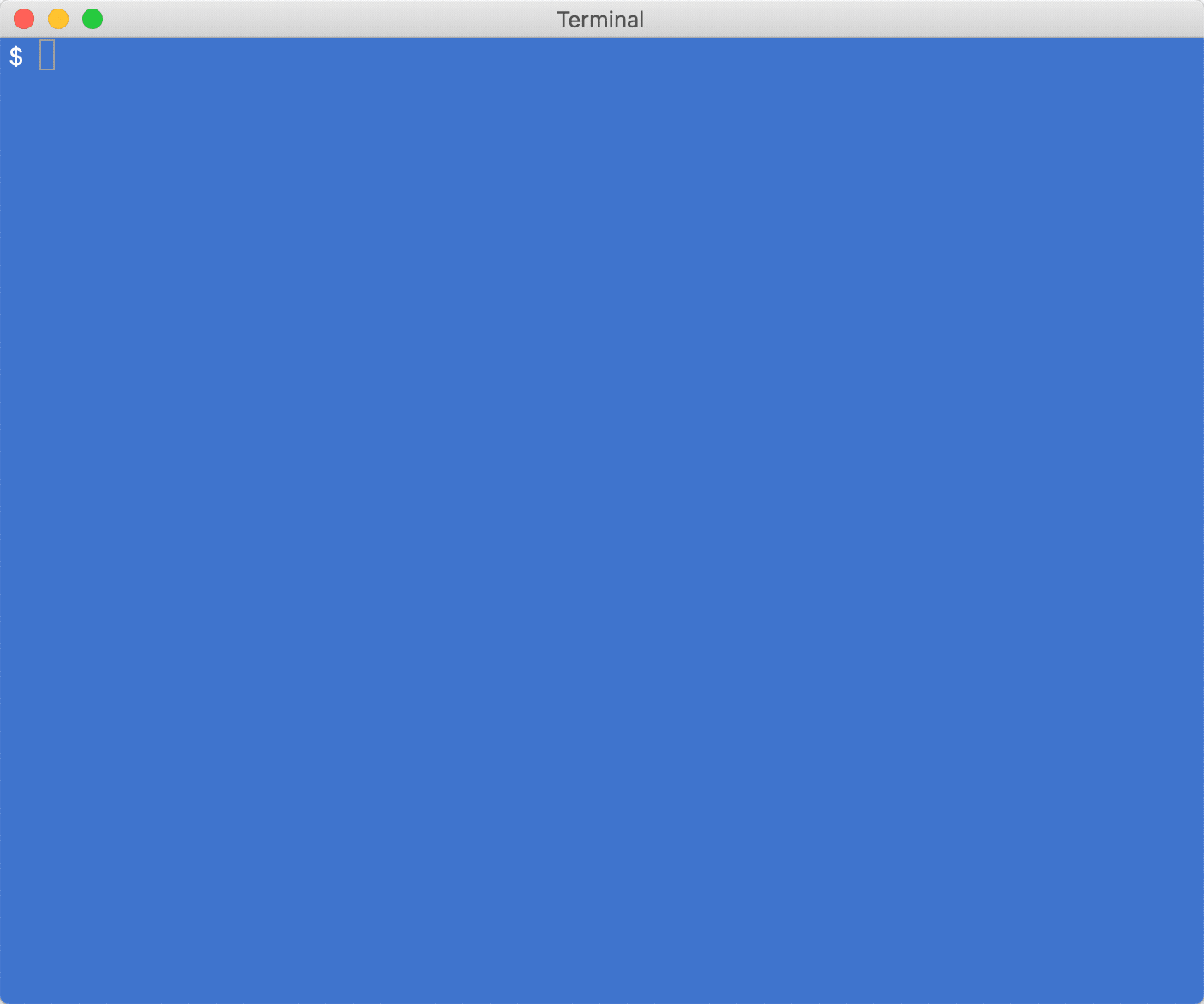
- There will be a series of prompts. Follow the instructions. A text file with the Snowball jobname will be generated at the end of the script.
TIP: UseCTRL-Cto terminate the script at anytime.
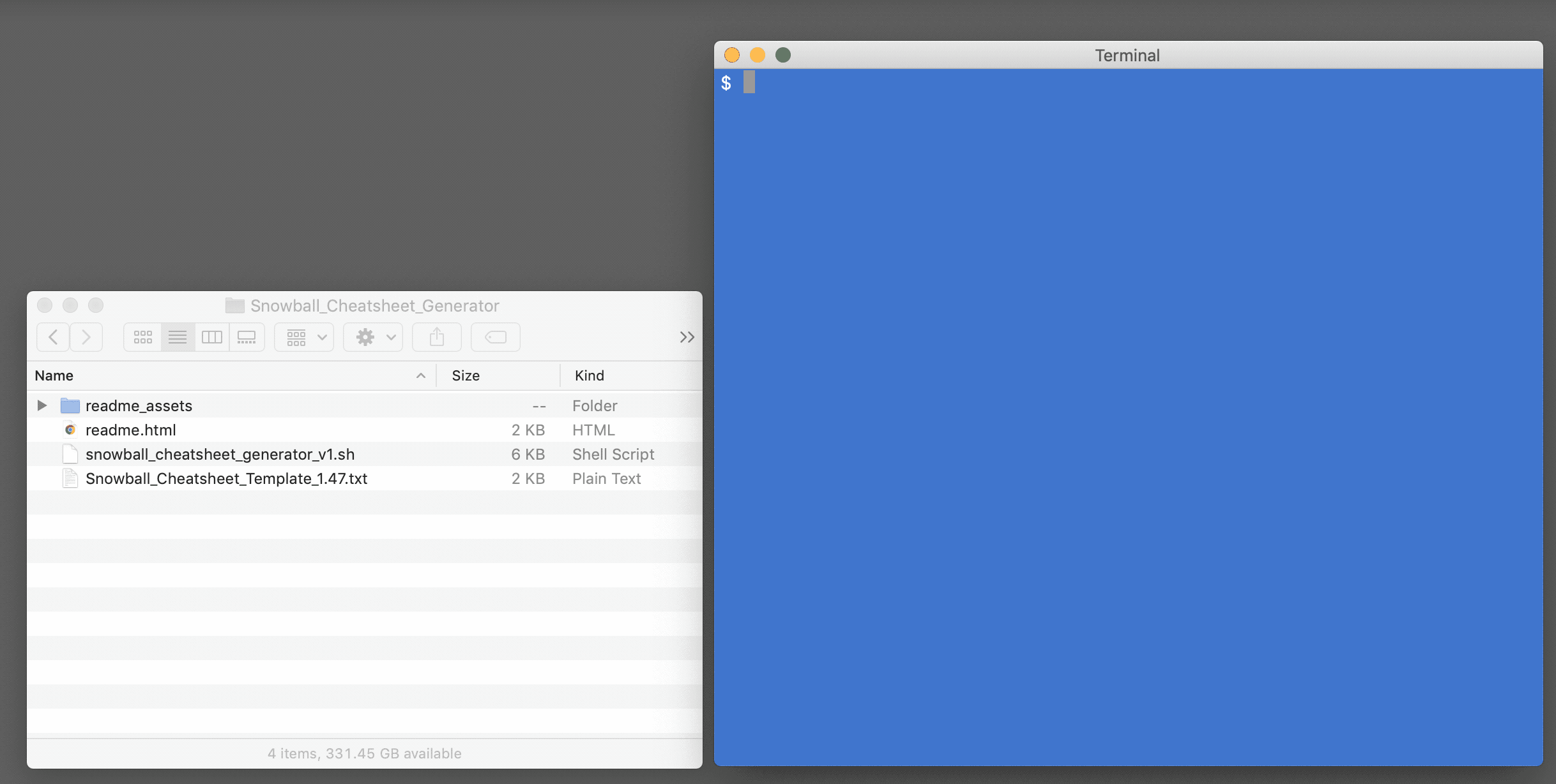
For more information on Snowball workflow, please refer the Snowball User Guide & Delivery Workflow.