Want to know who has access to an asset? You can see this information in the “People” tab!
For each version of an asset, you can:
-
View who the asset is shared with and when their access will expire
-
View the Domains that have access
-
View who is in each Domain
-
Search for someone by name to see if they have access
See who has access to an asset
|
1. Navigate to the asset |
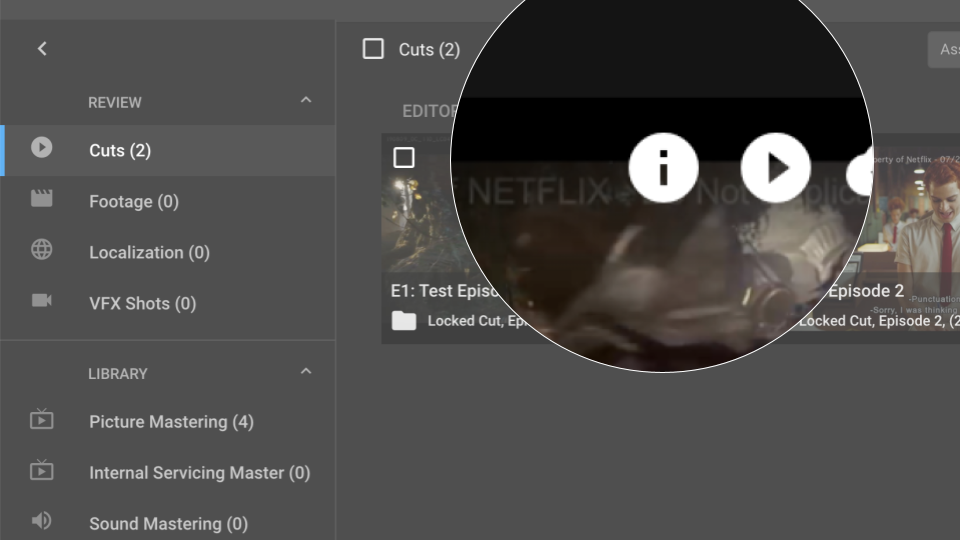 |
|
2. Hover over the thumbnail |
|
|
3. Select the ( i ) icon |
|
|
4. In the side panel, select the People tab |
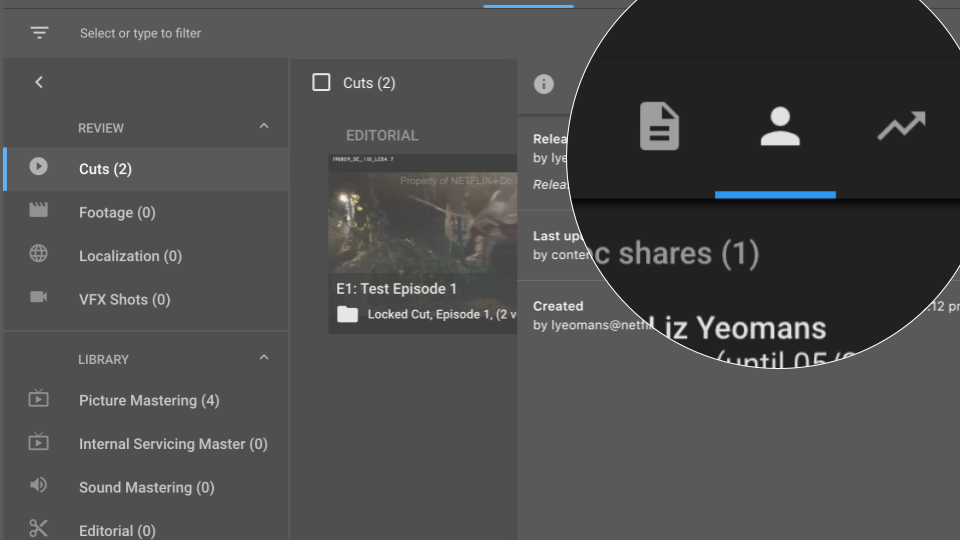 |
|
5. See who the asset is shared with. |
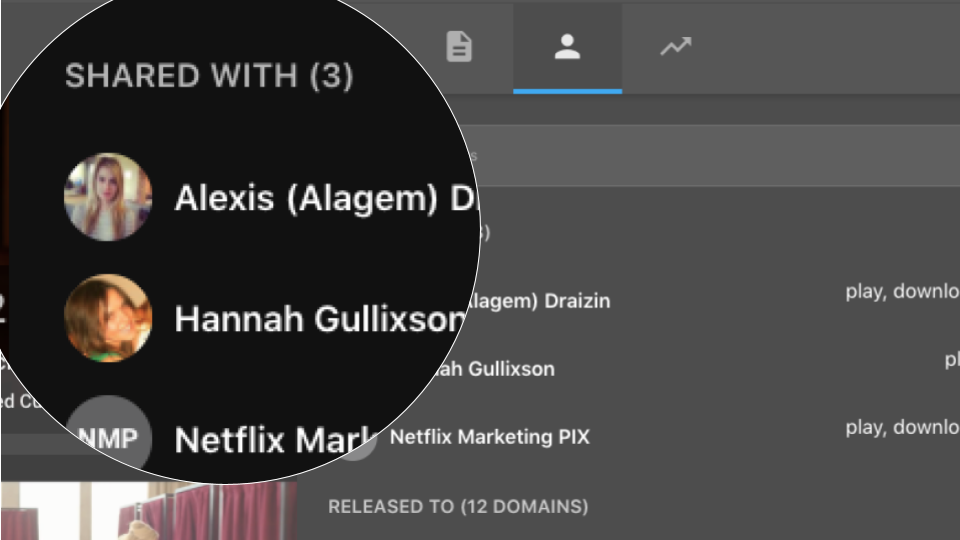 |
|
6. You’ll see:
|
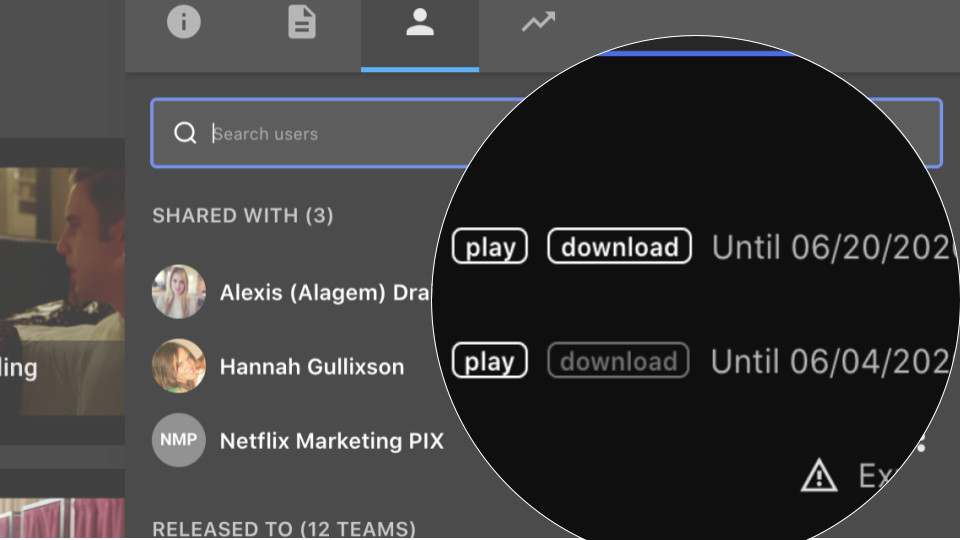 |
|
7. See who the asset is released to. You’ll see a list of Domains and the date each Domain got access. |
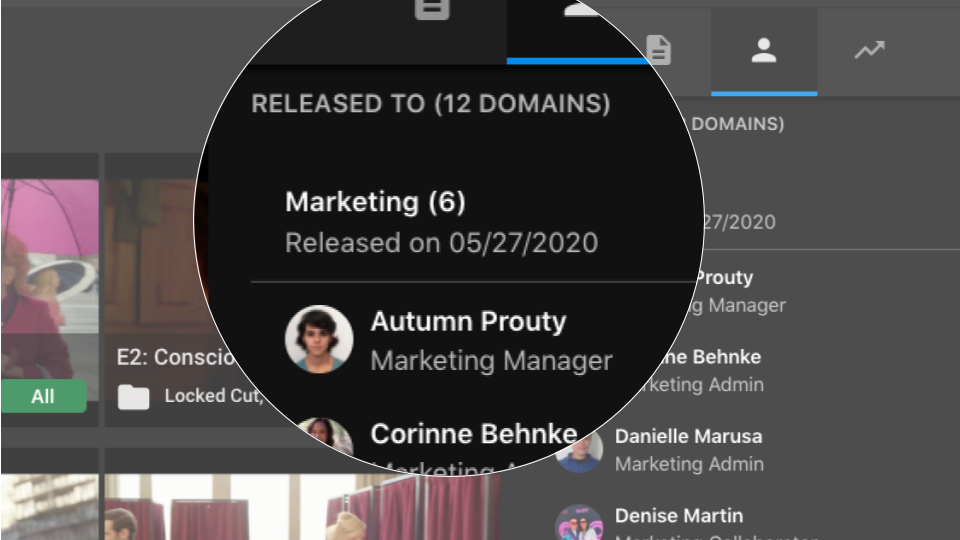 |
|
8. Expand the Domains to see who is on that team. |
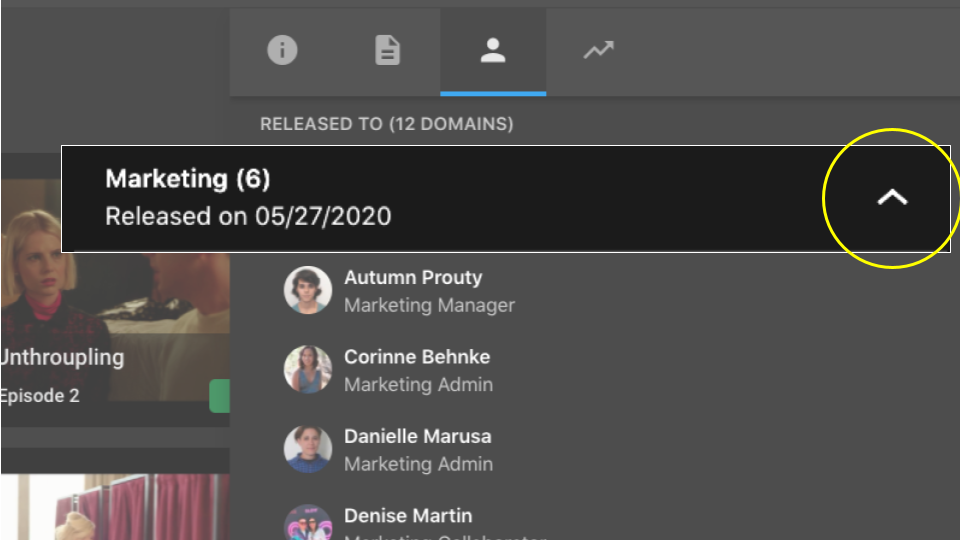 |
|
9. Search for someone by name, to see if they have access. |
 |
