Overall, the general functionality of the media player has not changed, but we’ve brought a lot of new features and enabled Netflix to better support a more intuitive user experience. The following explains some of the enhancements and changes to the player functionality.
The New Studio Media Player

The bottom tool bar has added and changed some of the functionality that you may be used to.
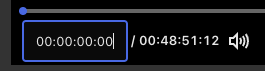
The timecode section shows the user the current location of the playback and the total duration of the asset in play. Users can now double click on the left portion, the current location of playback, and enter in a timecode and press ENTER to jump to that location.

A Mute button can toggle audio on/off. It no longer changes the volume of the player within the browser.

Skip Back in Seconds, Frame Back, Play/ Pause, Frame forward, and Skip Forward in Seconds controls are now baked into the UI.
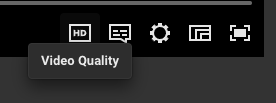
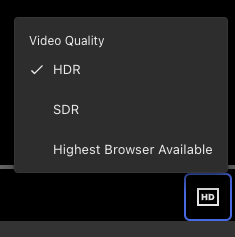
You can now change the resolution and colorspace in the UI of the player within "Cast" QC requests for titles that are HDR. For all Download QC requests, the only option will be Highest Browser Available. Likewise, in Google Chrome, the default will always be Highest Browser Available, which will be 1080p streams. For Safari or Microsoft Edge, the system will default to HDR, given HDR streams are available.
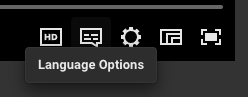
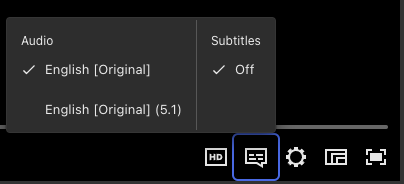
Language settings are largely unchanged. Depending upon your language permissions, you’ll be able to make the same selections as before.
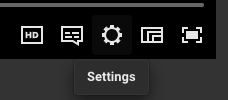
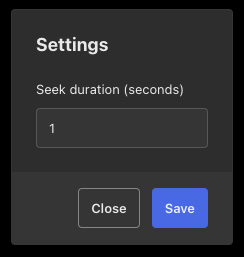


Settings allow the user to customize the seek duration used in the toolbar for jumping forward and back.
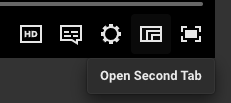
Second tab is a new function that allows a user to create a new tab/window and play content in that window from the original player window. This can be used in tandem with the full screen function to effectively enable second screen playback and control playback from the first screen.
Second Screen/Tab functionality demo can be found HERE.
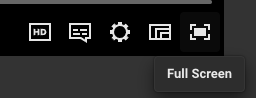
Full Screen functionality allows users to switch the player window to full screen in the current display.
Additional Notes:
- J/K/L can now be used for Reverse 1x/Play/Forward 1x - Pressing multiple times will increase the multiplier. Playback will jump, not be a linear frame playback experience.
- SPACEBAR can be used to play/pause.
- ← and → keys can be used to step frame-by-frame backwards and forwards.
- Frame-by-frame audio scrubbing is not available due to the limitation of streams playback.
- Ctrl+Shift+D and Ctrl+Shift+S will still allow users to check the available streams and streaming metadata.
- Currently HEVC streams are the only ones that support both HDR/SDR and 4K/UHD playback in the Netflix ecosystem. So, for 1080p SDR titles, where HEVC streams do not apply, the Video Quality setting will only allow for "Highest Browser Available".
- This is regardless of whether Chrome, Safari, or Edge browsers are being utilized.