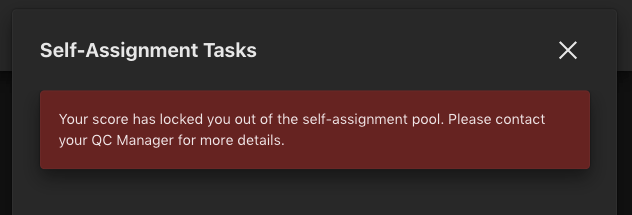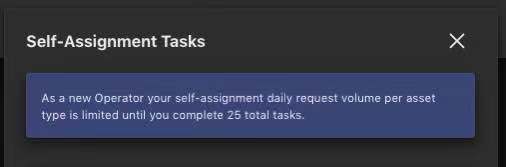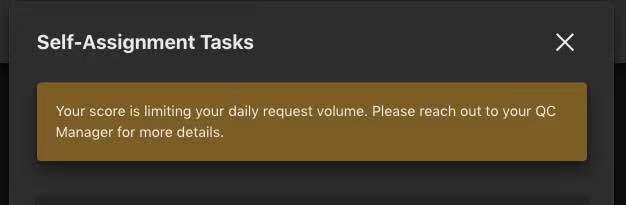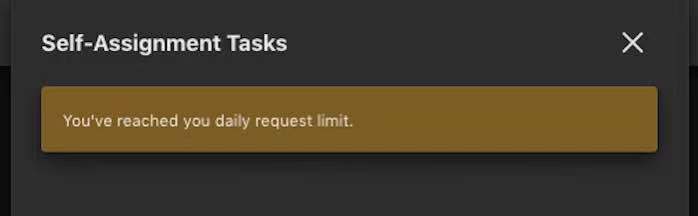Operator Scoring & Smart Routing
On July 21, 2021 we launched a new self-assignment UI in Asset QC called “My Tasks”. This now has QC Operator scores reflected within the self-assignment page. What’s new:
- Brand new design for our self-assignment page, including a new “My Tasks” tab and task queue fly-out panel for better user experience.
- Operators and verifiers will be automatically directed to the new “My Tasks” page and can see all of their Self-Assigned and Manually Assigned tasks in one place!
- If operators haven’t reached your self-assignment capacity, you can select the “View Pool” button to reveal the new self-assignment queue.
- We’ve added a new summary that provides insight into the pool volume for a particular operator's capabilities, making it easier for operators to forecast work.
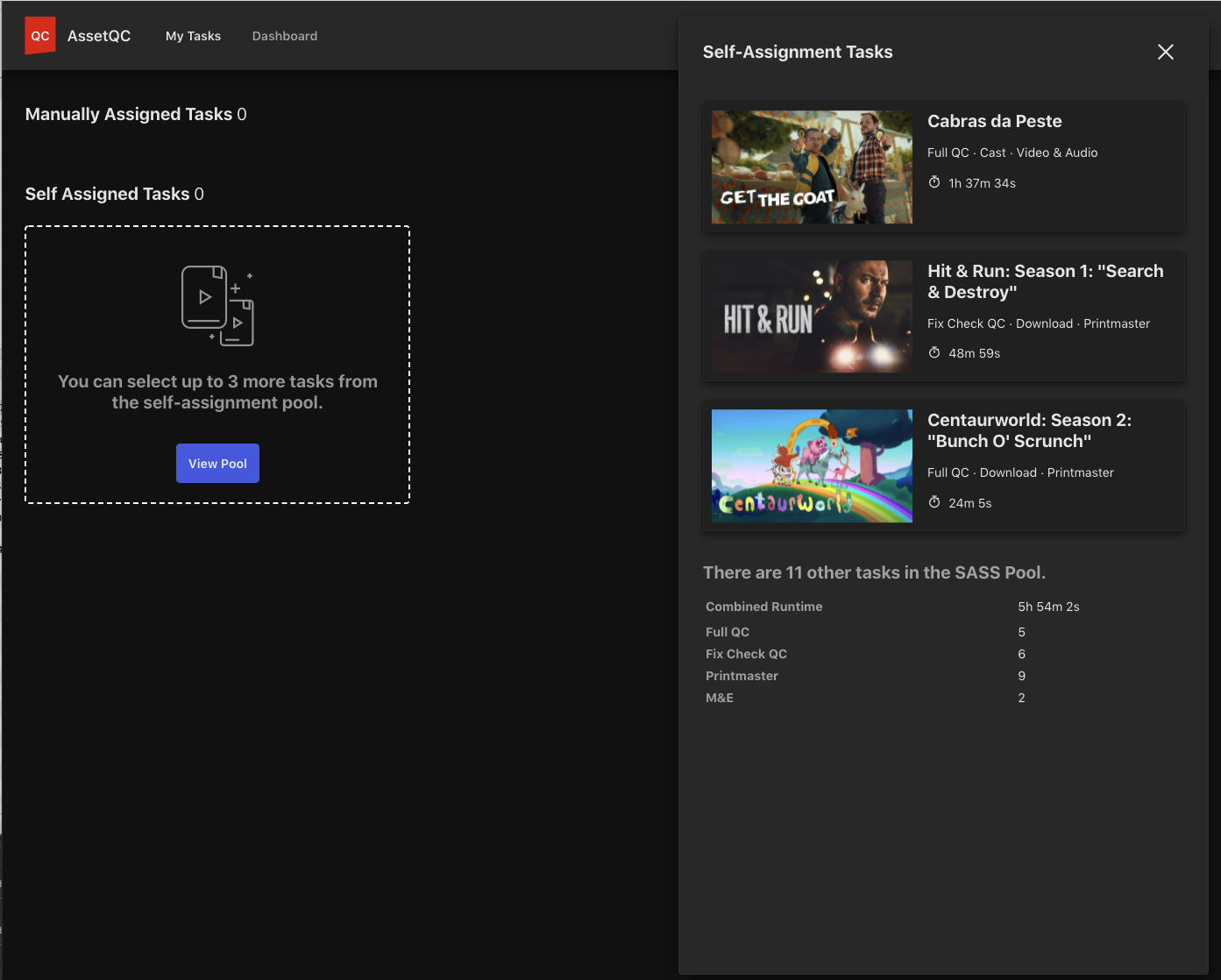
- A QC Operator’s score is incorporated into the self-assignment system and adjusts the available queue tasks as needed.
- The scores are calculated based on the operators completed requests and are refreshed daily.
- QC Operator scoring status indicators are displayed in the task queue fly-out panel.
- A red banner indicates an operator is locked out based on a low score, prohibiting them from picking up any new tasks.
- A yellow banner indicates an operator’s daily request volume is limited based on their scores.
- A blue banner indicates an operator’s daily request volume is limited due to new operator probationary period in which they have not completed 25 total tasks for the specific language and QC type.
- When there is no banner, an operator’s scores are within our accepted levels and there is no restriction on the daily request volume.