Error Code:
TRACK-0
Error Message(s):
- Upload failed for CPL
- One or more essences cannot be located in the Backlot database.
Definition(s):
- Upload failed for CPL
The transfer was interrupted before the CPL could ingest into Backlot. - One or more essences not found in DAM
The IMF is referencing an essence that the system has not received.
Solution(s):
Upload Failed for CPL
Requests that fail for TRACK-0 errors will remain in an open state, allowing you to attempt a new upload without any intervention from your Netflix Representative. In order to complete the delivery, you will need to select the open requests and redeliver the exact same package that you uploaded previously. It’s important that you only trigger the new delivery once, even if Aspera Connect does not open or you do not see any movement in the progress bar. If you would like to confirm that your new delivery has started, you can review the Deliveries tab of the Source Request Details page.
One or More Essences cannot be located in the Backlot database.
The “one or more essences cannot be located” error message is surfaced when an IMF’s CPL references tracks that cannot be found within our system or within the package that was uploaded to Backlot.
The following is an example of how this issue can occur:
- The primary IMF (CPL 01) is uploaded to Source Management
- A supplemental IMF (CPL 02) is created, but additional issues are identified prior to upload
- An additional supplemental IMF (CPL 03) is created from CPL 02, then uploaded against the Source Management redelivery request
In this scenario, CPL 03 references the fixed tracks that were implemented in CPL 02. However, the CPL 02 tracks are not included in the third IMF package. The result is that the system cannot process the package because it is missing elements necessary to form a complete package.
You can troubleshoot the issue by tracking back through all IMF packages created for that specific title and comparing against the delivery history of the Backlot Source Request Details Page. The CPL ID of the uploaded packages can be found on the Source Request Details page. It is the first string of numbers up to the underscore in the filename.
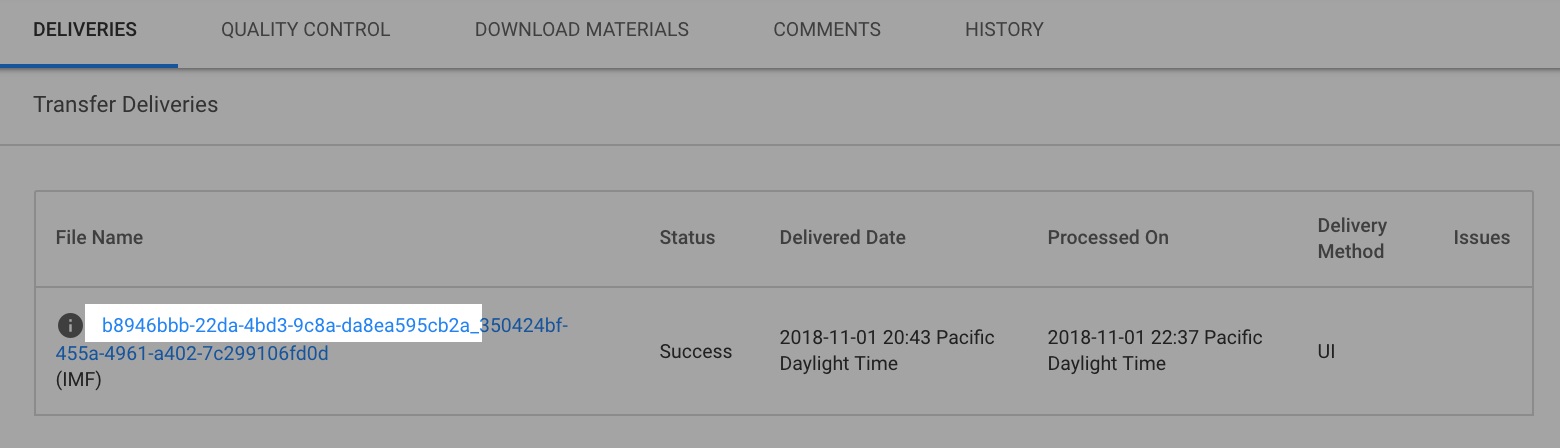
Once the missing package has been identified, you should ask your Netflix Representative to re-open the source requests then redeliver the missing package. After the missing package has been uploaded and processed, your Netflix Representative will need to re-open the requests once more so you can re-upload the latest package.
If you have attempted a new upload and find that your package is still failing for TRACK-0, please SUBMIT A REQUEST.
