HOW TO SUBSCRIBE
|
|
|
|
1. Select your avatar from the top right 2. Select Notification Settings
|
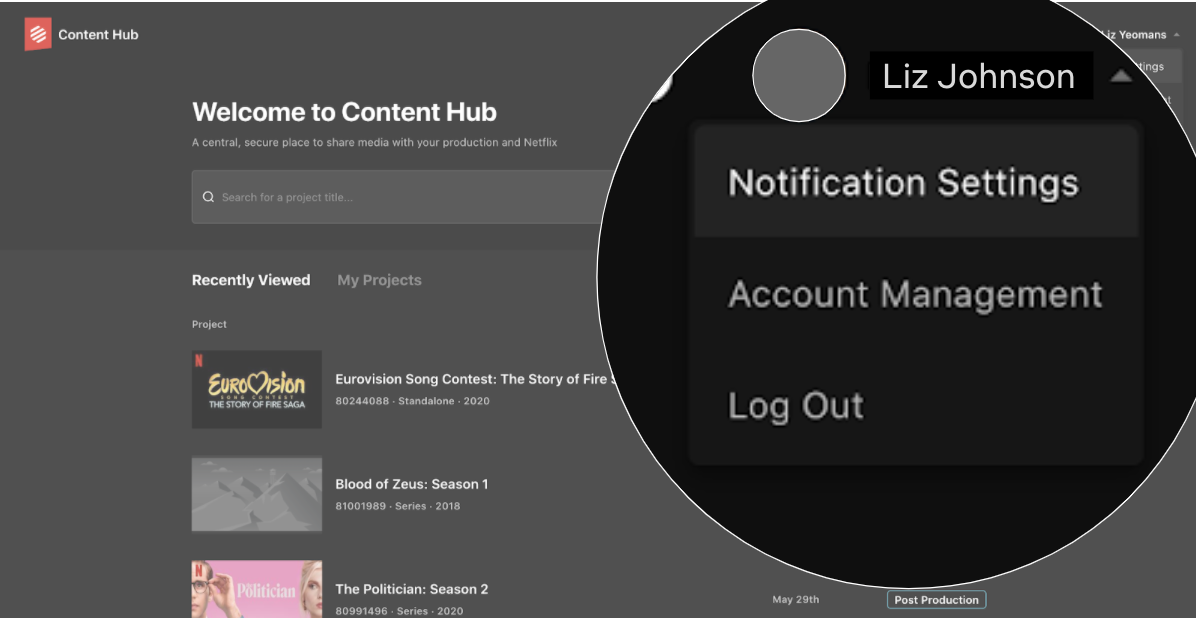 |
|
3. You’ll see the email address associated with your Content Hub account at the top of the Settings page |
 |
|
4. Move the toggle to ON if you want emails for that activity |
 |
|
5. Select Save |
 |
WHICH EMAILS CAN I SUBSCRIBE TO?
|
|
YOU WILL RECEIVE EMAIL WHEN... |
|
|
Shared with me |
Someone shares an asset with you in Content Hub |
|
|
Shared by me |
You share an asset with someone in Content Hub |
|
|
Released to me |
Someone releases an asset to your team |
|
|
Released by me |
You release an asset |
|
|
Media uploaded successfully to a Request |
You upload media to a Content Hub Request, and your upload is successful |
|
|
Media uploaded successfully to Asset Library |
You upload media to the Asset Library, and your upload is successful |
|
|
Media uploaded successfully to Workspace |
You upload media to a Workspace, and your upload is successful |
|
|
Media fails to upload |
You upload to a Request, Asset Library or Workspace, and your upload fails.
|
|
|
Media fails to download |
You download media from the Asset Library or Workspace, and your download fails to complete. |
|
Media manually downloaded completes |
You download media from the Asset Library or Workspace, and your download is successful. |
|
|
Problems with my delivery |
You upload media to a Request, and after it’s reviewed Netflix determines you must redeliver. |
|
|
Delivery assigned to me |
You or the vendor you work for are assigned to deliver a Request in Content Hub. |
|
|
Delivery processed |
You upload media to a Request, and it successfully processes in Content Hub. |
|
|
Delivery accepted |
You upload media to a Request, and your delivery is accepted by Netflix. |
