Question:
How do I know whether to use 'SMPTE' or 'MEDIA' as a metadata selection for the timing reference?
Answer:
Only 23.976/24fps timed text assets can be impacted by the incorrect value being set in the"Timed Text Timing Reference" metadata field within the Backlot Source Delivery UI.
The easiest way to check which label to use for the timing is to download the proxy from Backlot. This proxy will contain two sets of timecodes burnt into picture. Identify two or three events from the Timed Text file (one from the beginning, middle, and towards the end of the program). Compare the events against the burnt-in timecodes in the proxy.
If you are delivering TTML the issue is easier to diagnose as you can view the timecodes within a text editor and this avoids the risk of your subtitling software converting the timecodes upon import. However, this can be easily avoided by ensuring that your subtitling tools timecode mode has been set correctly before import.
If your timecodes match the timecode on the left, use the value "SMPTE" in the "Timed Text Timing Reference" field.
If your timecodes match timecode on the right, use the value "MEDIA" in the "Timed Text Timing Reference" field.
In the below example you can see two events from a subtitle file (TTML) and a screenshot of the proxy at the timecode the event is supposed to appear.
Event 1:<p begin="00:30:50.995" end="00:30:52.705">RIBEIRA MARKET</p>

EVENT 2: <p begin="00:46:35.765" end="00:46:37.350"><span tts:fontStyle="italic">I didn't do anything,</span></p>
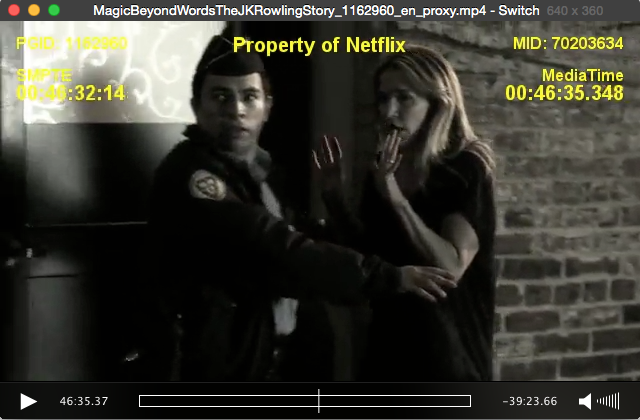
The correct value to use in the "Timed Text Timing Reference" field for this example is "MEDIA".