Netflix usually requires our partners to record in studios that have been vetted by our integration teams while participating in the Netflix NP3 partner program. Actors will still be working directly with the NP3 partners, but now the actual recording of some dubs will need to be accomplished offsite in the homes of talent due to the COVID-19 worldwide situation.
The following guidelines can help with the quality of the recordings made in various home environments and will suggest some remedies to get the best recordings despite a less than perfect recording space.
Please note that it will take longer to record at home. Take proper breaks to be your best, as a performer and also to have the capacity to create usable recordings. Take your time.
Using unfamiliar devices
When you receive your recording device (USB Microphone or Microphone and Audio Interface, iOS device or similar), become familiar with the simple controls and you will need to enable your computer to use the connected device. (or it may be plug in play like the Apogee Hype Mic while using an Apple Computer)
- The Mic Level Control or GAIN (not the headphone volume): This is how sensitive the mic is to the loudness of your voice. (Avoid going into the red on the level display of the microphone)
- The Volume Level of your headphones: Setting this to a good level that allows you to perform normally without hesitation. If it is too loud, you may be tentative in your performances, for instance.
- A Blend Control - balances direct monitoring vs material already recorded coming from the computer: This will allow you to hear yourself as you speak/record in addition to the lines you have already performed or any guide you are using. This blend control helps to minimise delay from the computer back to your headphones. It allows you to hear yourself live and what is being played back simultaneously.
For an approved USB microphone:
The microphone itself is an interface with a computer or iOS device. It will plug directly into a USB port of the computer you are using. You will be recording with Headphones and they will plug directly into a headphone port on the mic itself. The mic becomes your device for recording and listening from only your headphones. You will set a good position for the mic and set recording levels to capture your performances. Avoid recording too low or too high in level. An average level for your speaking part is appropriate and please avoid constantly adjusting.
Suitable USB Mics for Cloud Dubbing
- Apogee Hype Microphone - **Built in Compressor set to OFF**
- Apogee MiC 96k Microphone
- Audio-Technica AT2020USB+ Cardioid Condenser USB Microphone
- Rode NT-USB USB Condenser Microphone
- Sennheiser MK4 Digital Microphone
- Yeti USB Microphone - **Mic should be set to Cardioid**
For a Audio Interface and separate high quality Microphone:
The Audio interface to your computer will have some controls and cables to become familiar with.
- Mic cable (XLR to XLR). This will hook the mic up to the audio interface and enables the computer to capture audio.
- The USB audio interface cable to the computer.
- Depending on what interface you receive, there may be a power supply to hook up as well or the audio interface may be bus powered and receive its power from the USB connection to the computer.
- A Mic Level control or GAIN - If the interface has level indicators and they are red, lower them until a green color is displayed.
- A Phantom Power Switch - must be on to power condenser mics that require this (48volt).
- A Blend Control for adjusting the balance of hearing yourself live and what has been recorded or a guide playing back from the computer (this maybe a switch or knob).
- A Headphone Volume Control

Recommended professional high quality microphones for cloud dubbing examples:
Note: Shotgun mics are generally not recommended for home recording due to the small recording spaces and exacting on axis directional requirements. (a shotgun mic needs to be aimed perfectly to avoid being off mic)
For Live Action:
- Sennheiser SuperCardioid MKH50, MKH8050, Cardioid MKH40, MKH8040
- Schoeps SuperCardioid CMC641, Cardioid CMC64
- Audio Technica AT5045, AT4053b
For Animation:
- Neumann U87ai,U87, U89, TLM103, TLM102, TLM127
- Mojave MA200, MA201FET
- Audio Technica AT5045
If you have a Pop Filter, use it. If not place the mic very slightly off to the side so your breath does not cause plosives. (mic still pointing directly at you)
More on Recording
Proximity vs Roominess:
The closer you are to a mic, the less room reflections and resonances you will capture. A recording made too close will produce the proximity effect and will not be suitable for dubbing.
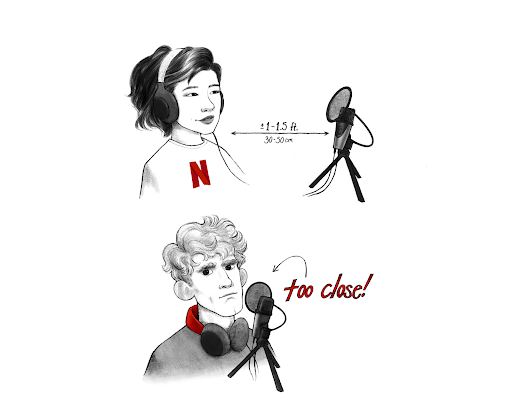
A recording made too far from the mic will capture the room you are in and will not be usable, especially if the scene takes place outdoors.
The proper mic placement is a sweet spot between not too close and not too far from the mic. ( just like in a professional studio) Generally, for all mics, a distance of 1-1.5 feet (around 30-50cm) will achieve a proper balance for a home dubbing environment.
Sound Spaces 101:
- Where are you considering recording in your house?
- When possible, find the place with the least amount of room sound, such as a quiet bedroom or closet.
- Avoid the Bathroom, Kitchen or being near windows

- Treating an entire room is not necessary or practical
- Hang absorption materials help to minimize reverberation.
- The objective is to make a small area that absorbs your voice instead of echoing in a room and then you will not need to be so close to the mic to get a proper recording
- Make an area using sound absorbing materials close by surrounding the spot you pick for recording
- A carpeted room helps
- Avoid being directly next to windows
- Hang some blankets nearby
- Cover your recording desk/table with a towel, cloth or foam material

Sounds and Vibrations
Do the best you can to minimize sounds that affect your recordings. There is no perfect way to minimise these possible interferences, but all we are asking is a conscious effort to achieve the best recording possible, considering the environment. The most important idea is to capture performances without distractions.
- Is the computer and mic on the same desktop or table? Try to separate.
- Place the computer or microphone on an isolating stack of books

- External hard drive audible?
- Is the desktop itself reflective?
- If you lean on the desk, the mic will capture your movements
- Heating, air conditioning, fans turned off?
- Be conscious of neighbors and people in background (this can be a challenge with family and pets at home)
- All buildings vibrate - try to listen to your mic without speaking to hear the noise it's capturing.
- Close windows to keep the outside sounds like birds, cars, trains, helicopters, planes, etc to an absolute minimum.
- Loud outside noises like sirens, planes, trains, helicopters and heavy machinery can be heard inside even with windows closed. Wait until they subside to record.
- Keep a distance from glass, tile and hard reflective surfaces
- Surround your recording area with carpeting, blankets, pillows, soft furniture, and extra clothing
Computer
If you are using your personal computer to record at home, make sure it is suitable for the task.
Generally a minimum CPU - Intel i5 processor, 8 GB of RAM
Example: Zoo Dubs Recommended Computer requirements
- Windows OS:
Windows 7 / 8 (8.1)/ 10
Processor: Recommended Intel®Core i5 or better. Minimum Intel®Core i3
Memory: 8GB RAM
- Mac OS
OS: macOS 10.9 (Mavericks) or later
Processor: Recommended Intel®Core i5 or better. Minimum Intel®Core i3
Memory: 8GB RAM
Browser and Version
Google Chrome v.76 or later
If your browser will not run the supported browser versions you will not be able to run ZOOdubs.
Internet bandwidth
Using your personal internet connection to accomplish recording for dubbing may or may not require you to upgrade your connection.
There are multiple systems to facilitate remote/cloud recordings - here are several examples that some of our partners are using. We suggest that partners choose a solution that works best for their needs.
- Session Link Pro: Preferred above 5 mbit/s download and upload. Chrome Browser compatibility - Version 49 or above. Faster connection = Better performance of the platform.
- Soundwhale: Consult with specific requirements at their support pages.
- Source Connect: Consult with specific requirements at their support pages.
- Zoo Dubs Recommended Internet Speed: Preferred above 5 mbit/s download and upload; absolute Minimum 1.5 mbit/s download and upload. Faster connection = Better performance of the platform.
- Various Other solutions - please consult with their websites for support and requirements.
For questions, assistance and to share your cloud recording experiences please contact your Netflix Dubbing Representative.
Change Log
2020-05-06 v1.1
- Changed various remote solutions and wording
2020-04-17: v1.0
- Initial Publishing Date
Translations