Backlot uploads and downloads have been enhanced to provide added security, reliability, and efficiency. Please review the full article for all details.
What's Changed?
Backlot Delivery UI
- The margins of the deliveries page have been adjusted to fit all components where it was previously too wide or misaligned.
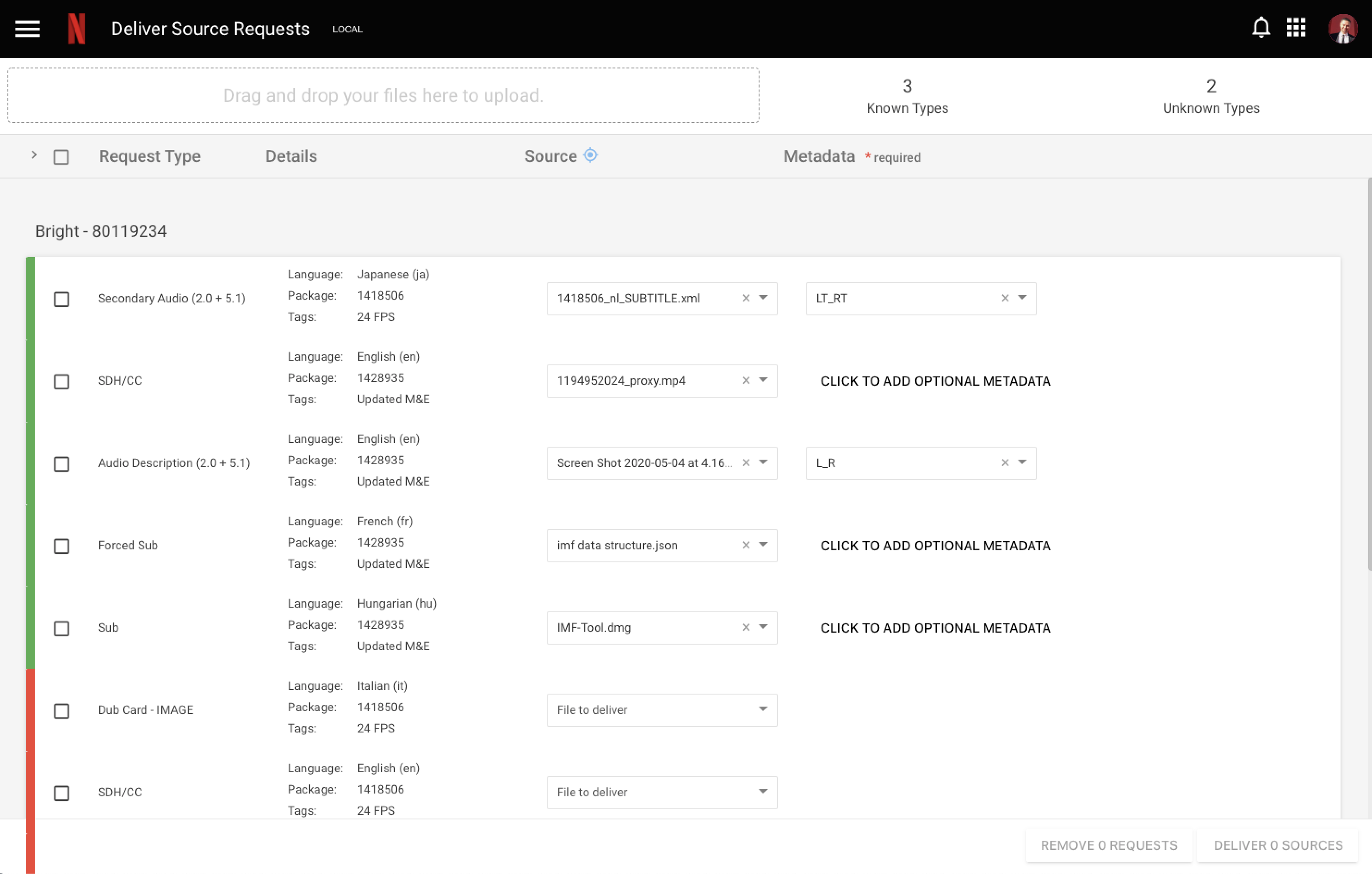
- Upon the initialization of an upload to delivery, a spinner indicates delivery is in progress while the selection checkbox and delivery button are disabled to prohibit double-clicking. The disabling of the delivery button helps eliminate instances where deliveries would be initiated multiple times resulting in numerous REPLACED-1 errors during automated QC.
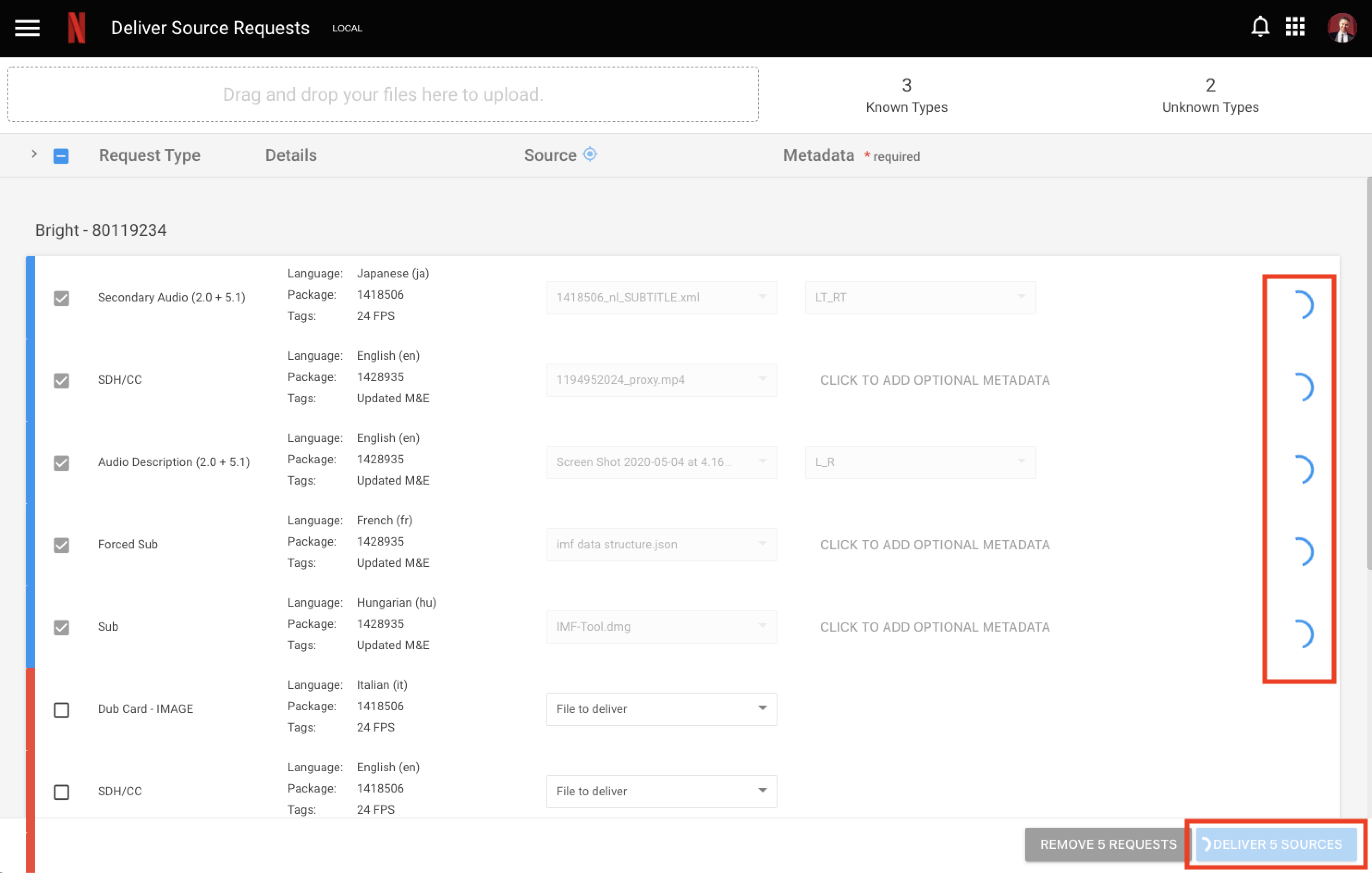
- Successfully initialized deliveries in progress that were previously selected will be automatically unselected to prevent re-uploads and avoid automated QC flags. While the delivery button is disabled for requests that are in the process of being delivered, transfers can be cancelled in the Aspera window. The updated transfer status will be reflected in Backlot.
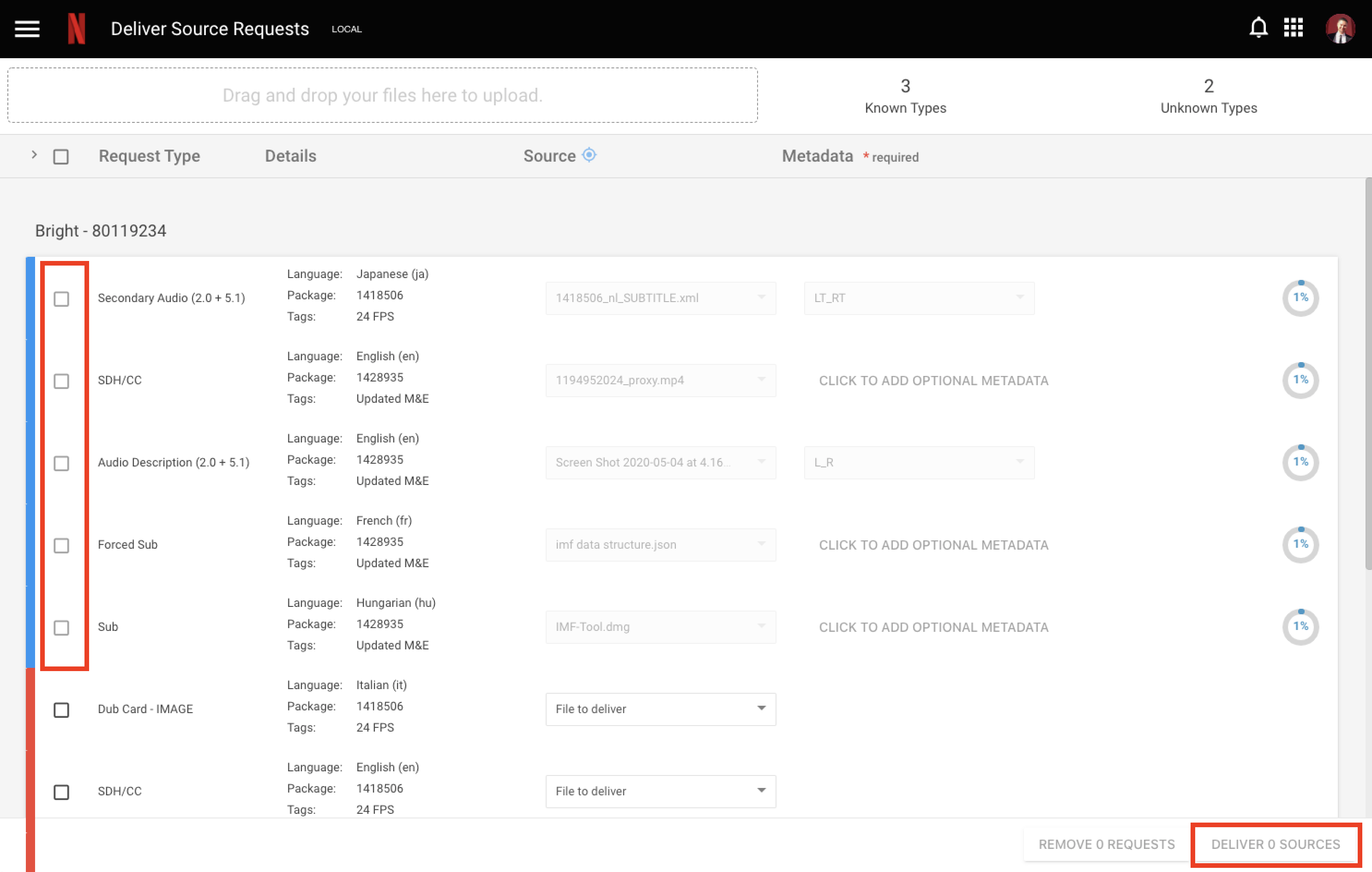
- A transfer status wheel indicator displays percentage progress for each request.
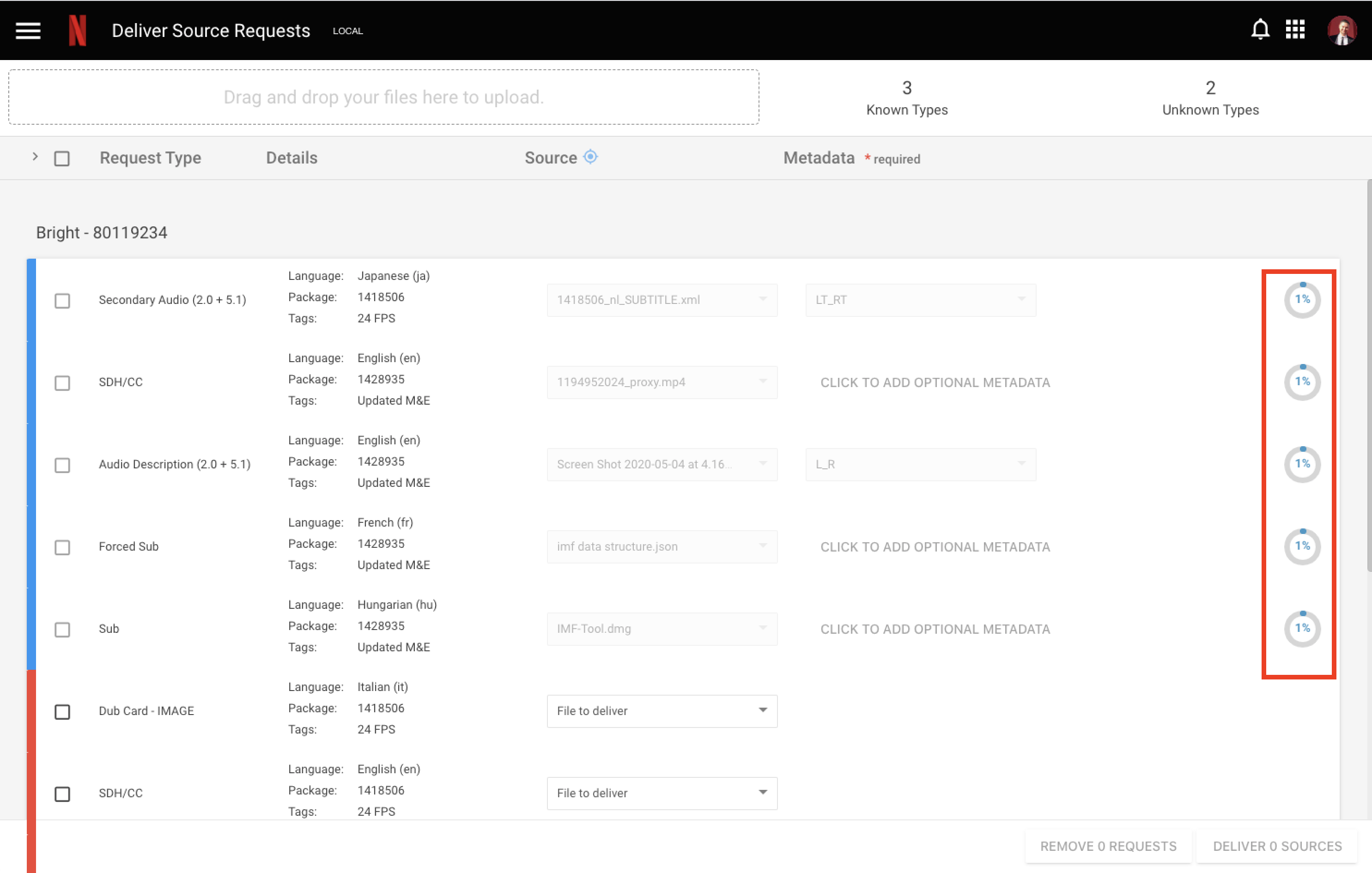
- The metadata fields are now properly disabled for transfers in progress.
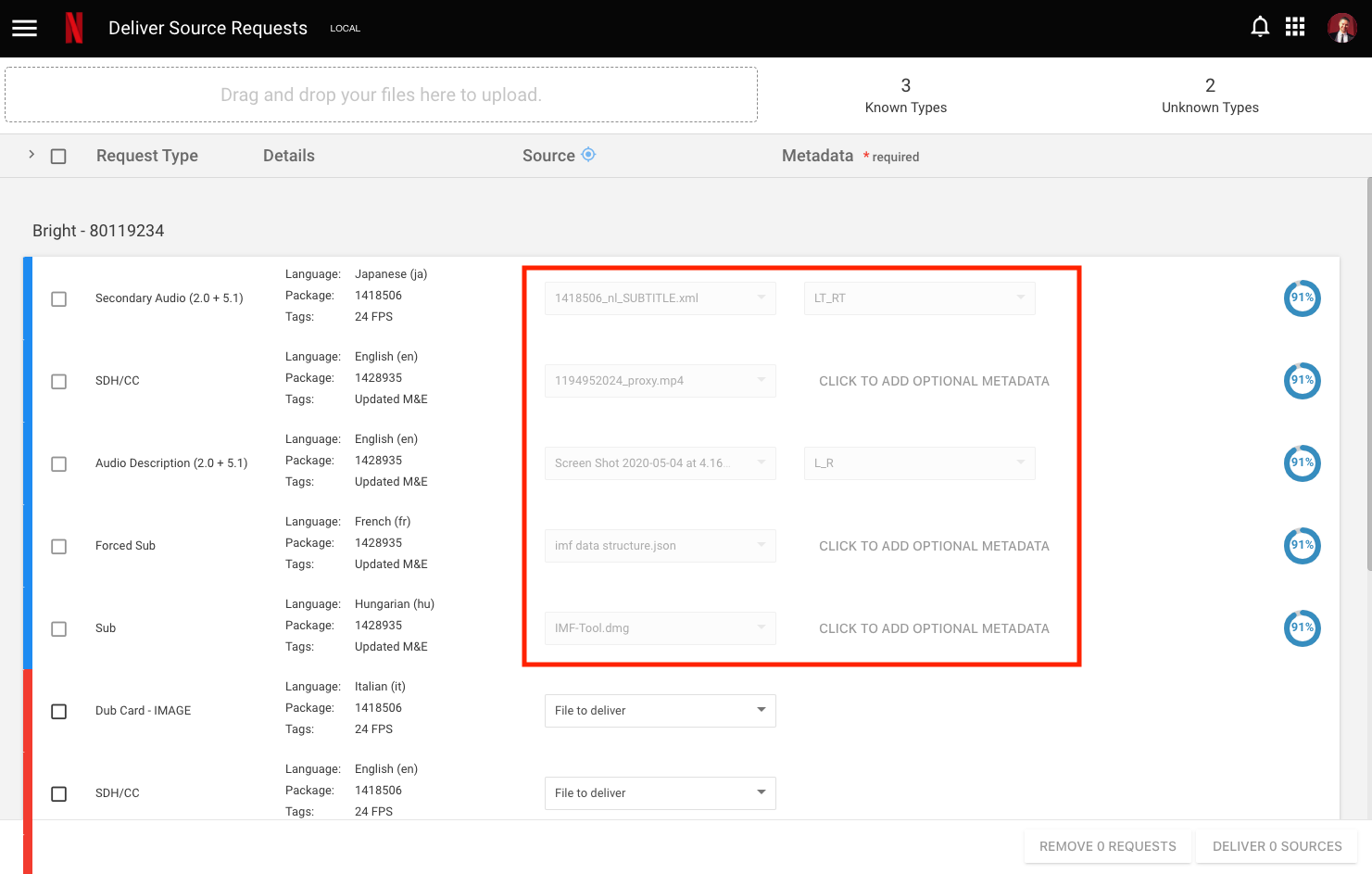
- Active transfers are indicated using a color-coded “blue”.
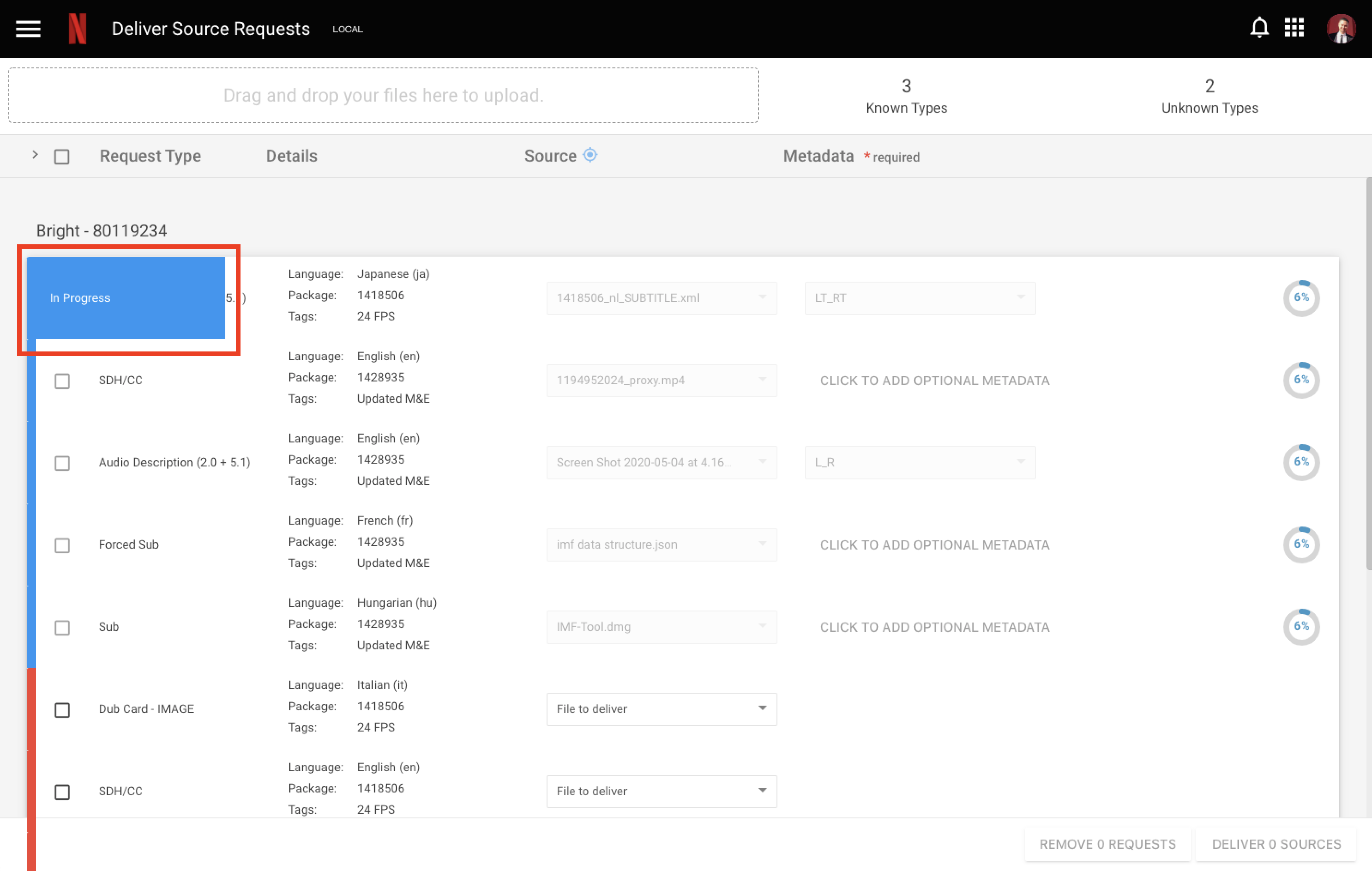
- Unique values can now be used to set metadata across multiple Metadata Only deliveries.
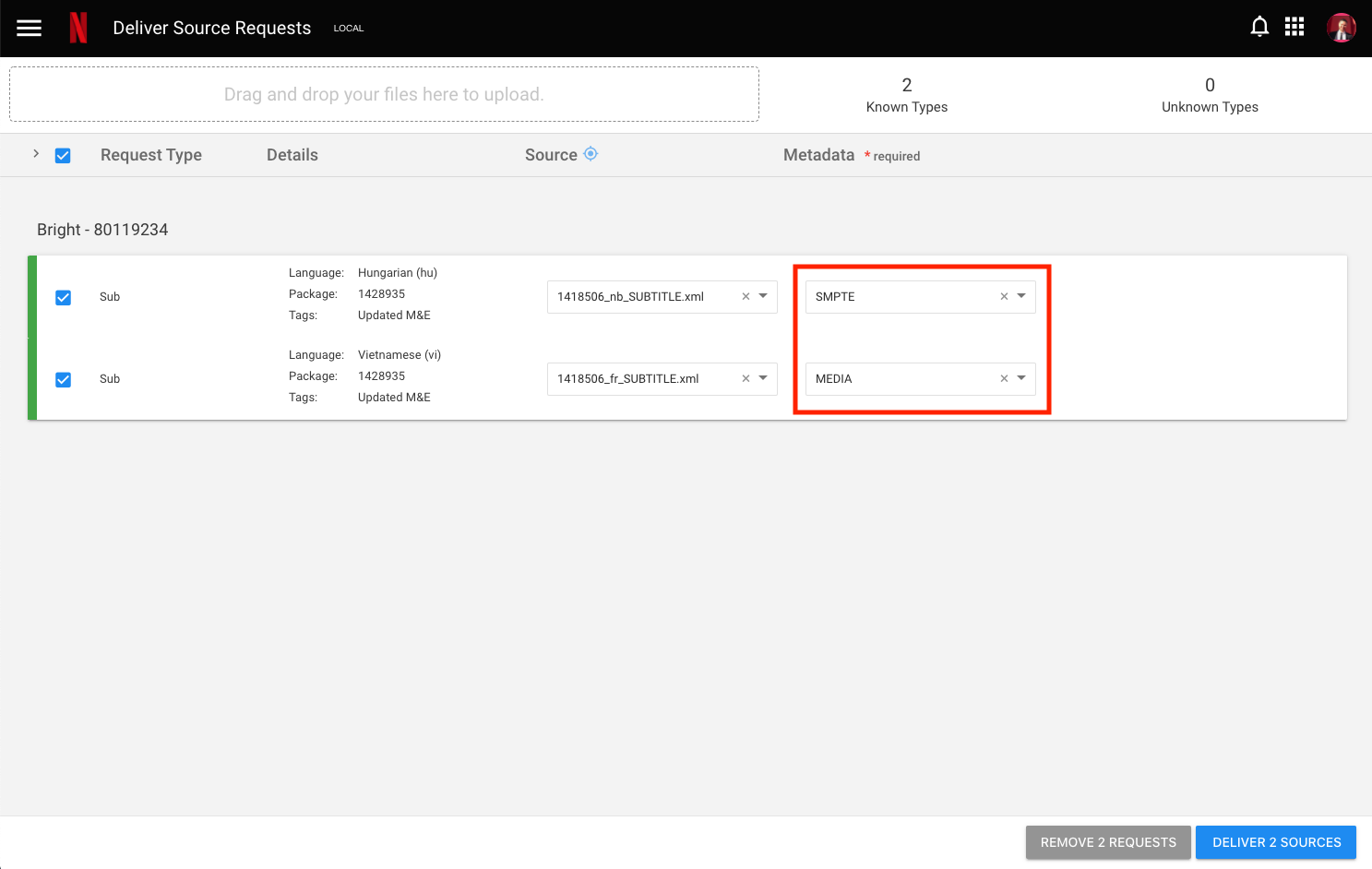
- IMF source requests support drag and drop of a single folder for IMF deliveries. More complex folder structures are currently not supported. Previous IMF delivery workflows of multiple files are still supported.
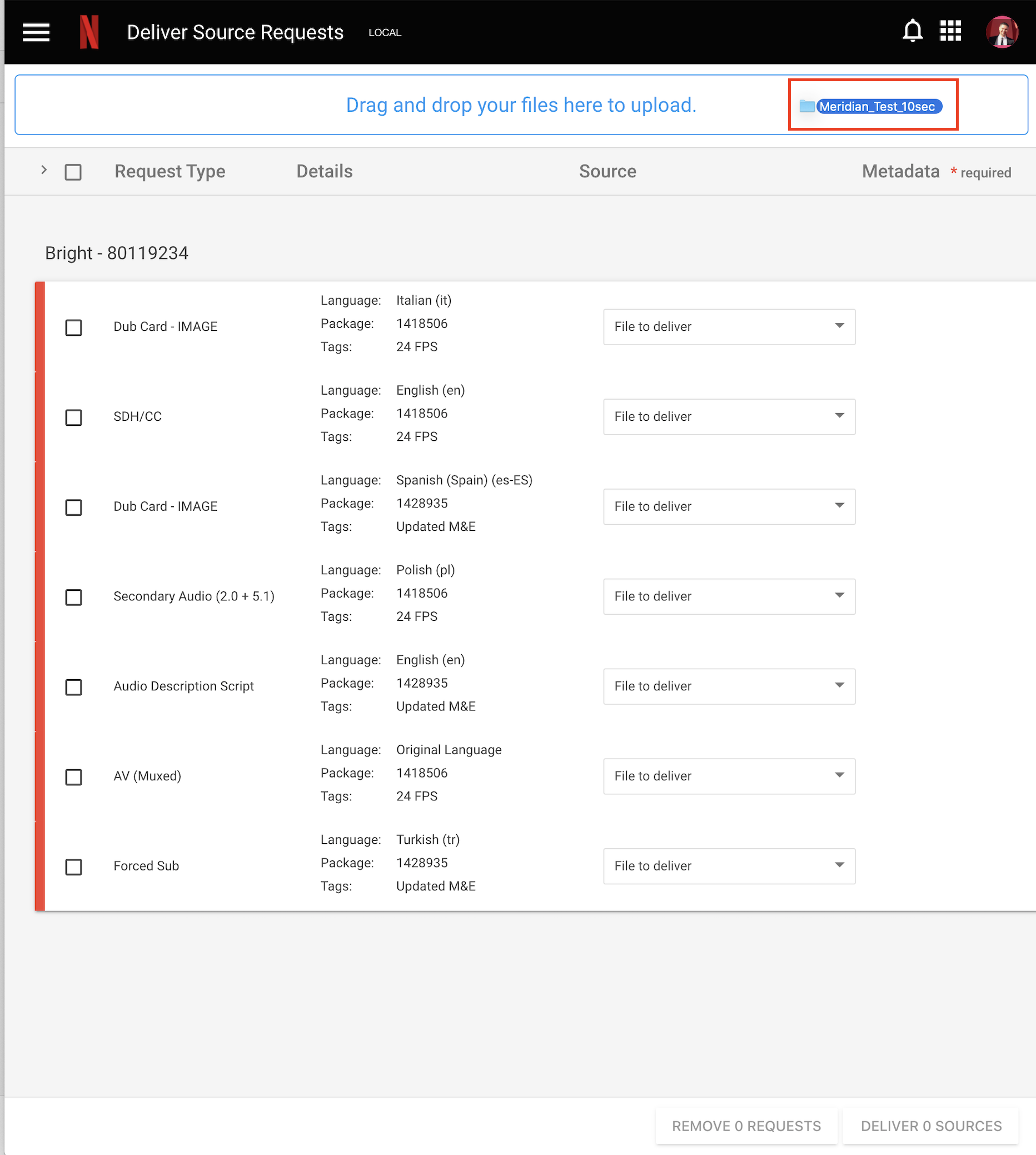
Backlot Downloads
- Once a download has successfully started, an informational pop-up will consistently be displayed across the bottom of the screen for visibility. Transfers can be further monitored in the Aspera window.
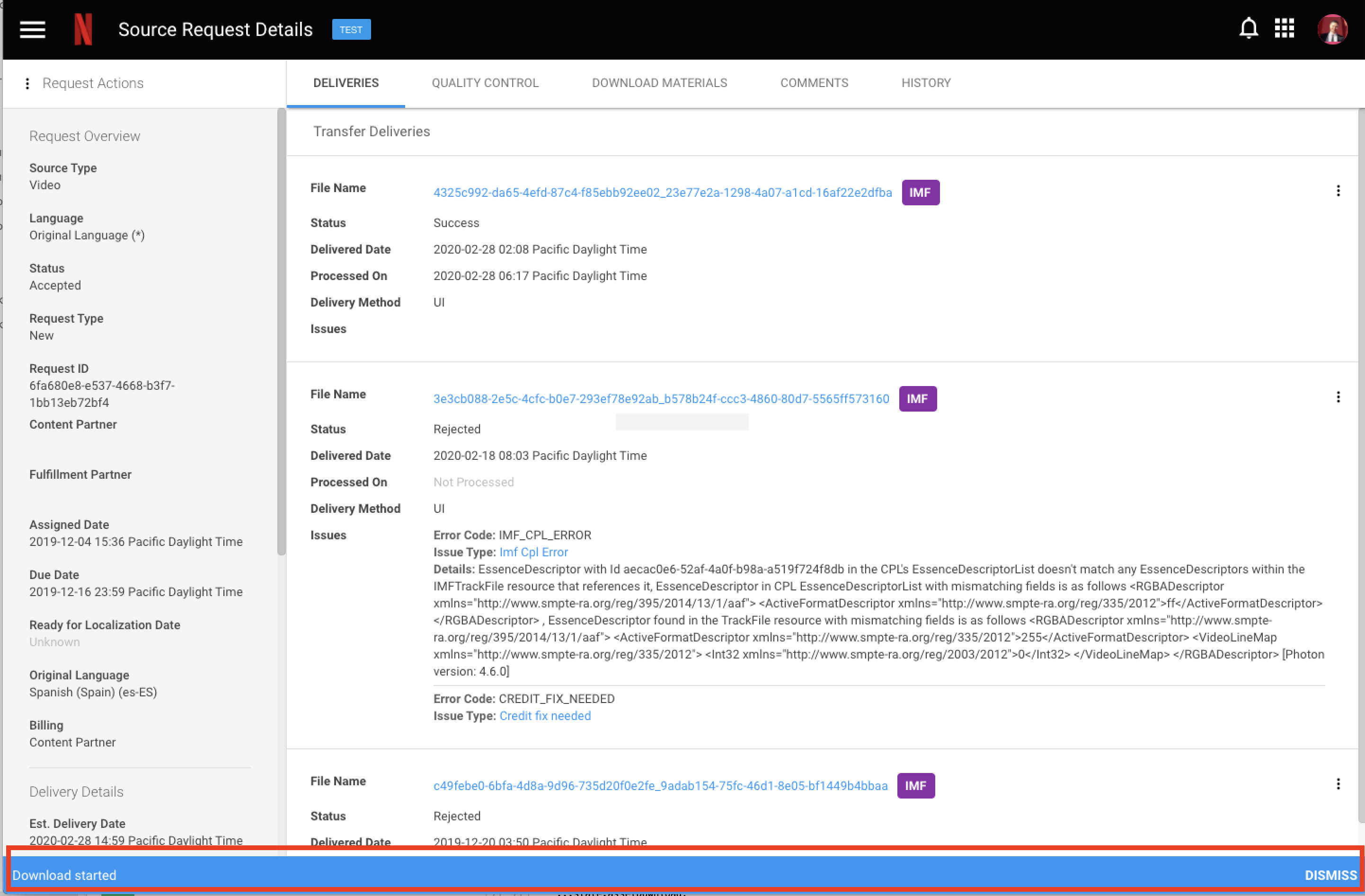
If you have any further questions, please SUBMIT A REQUEST.